|
[HELP] Blue screen of death caused by nv4_disp.dll
|
|
| fa1thz | Date: Sunday, 2010-02-28, 7:58 PM | Message # 1 |
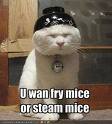 Generalissimo
Group: 'Member.eSm
Messages: 1431
Status: Offline
| While I am playin' a game(except for uo...weird) it suddenly freezes and I get this message: http://i39.tinypic.com/mvp8w2.jpg
In some cases it just freezes and goes straight to the famous blue screen of death also caused by the nv4_disp.dll file <_< The BSOD I get looks like this: http://farm3.static.flickr.com/2250/2392867233_859c021bd5.jpg?v= - I will send money to the one who got THE solution, yes I am that desperate ty in advance
Never argue with an idiot. He'll drag you down to his level and beat you with experience.
|
| |
| |
| dream | Date: Sunday, 2010-02-28, 8:02 PM | Message # 2 |
 Generalissimo
Group: Administrators
Messages: 1200
Status: Offline
| uninstall WoW n neva play it again.. problem solved u freaaaaaaaak
|
| |
| |
| Smurf | Date: Sunday, 2010-02-28, 8:10 PM | Message # 3 |
 Colonel general
Group: Checked
Messages: 1006
Status: Offline
| Well i dnno why u started WoW. It eats away at your money and once you start you cant stop ^^. I wud say re-format your PC. Save WoW to an external hard drive so you haven't gotta do the the huge download again. I'm not really a PC nerd so im just pointing out the obvious here.
Oh look at me I'm med skilled on cod4 now im the best on any other game HEHEH! :D:D:D
|
| |
| |
| fa1thz | Date: Sunday, 2010-02-28, 8:11 PM | Message # 4 |
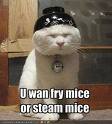 Generalissimo
Group: 'Member.eSm
Messages: 1431
Status: Offline
| what? u just can't afford it.....
Never argue with an idiot. He'll drag you down to his level and beat you with experience.
Message edited by fa1thz - Monday, 2010-03-01, 7:04 AM |
| |
| |
| Troopeer | Date: Sunday, 2010-02-28, 8:11 PM | Message # 5 |
|
Lieutenant colonel
Group: Users
Messages: 136
Status: Offline
| Quote (Smurf) I wud say re-format your PC. Save WoW to an external hard drive so you haven't gotta do the the huge download again. I'm not really a PC nerd so im just pointing out the obvious here.
Mads don't know how to do that 
|
| |
| |
| fa1thz | Date: Sunday, 2010-02-28, 8:25 PM | Message # 6 |
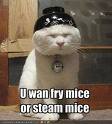 Generalissimo
Group: 'Member.eSm
Messages: 1431
Status: Offline
| Yes now I do, will try it tomorrow I guess
If u have another solutions than a drastic one like reformating do tell!
Never argue with an idiot. He'll drag you down to his level and beat you with experience.
|
| |
| |
| scythe | Date: Sunday, 2010-02-28, 8:28 PM | Message # 7 |
|
Lieutenant
Group: Users
Messages: 69
Status: Offline
| i have that problem too with WINDOWS XP, but not with my games 
in the most of the time when i start my pc he doesnt work (says an error) and i have to restart -.-
sometimes if my pc is started he gets exactly the same error as this.
think i gonna reinstall my pc AGAIN and put another xp on it.
goodluck
|
| |
| |
| Smurf | Date: Sunday, 2010-02-28, 9:49 PM | Message # 8 |
 Colonel general
Group: Checked
Messages: 1006
Status: Offline
| well nv4_ display drivers must be something wrong with ur graphics card so try updating them. See how that goes, or if you have just updated then, get the past version you was running them on.
Oh look at me I'm med skilled on cod4 now im the best on any other game HEHEH! :D:D:D
|
| |
| |
| dream | Date: Sunday, 2010-02-28, 10:36 PM | Message # 9 |
 Generalissimo
Group: Administrators
Messages: 1200
Status: Offline
| Quote (fa1thz) you just can't effort it.......... LOL FUCKING DANISH RETARD
|
| |
| |
| fa1thz | Date: Monday, 2010-03-01, 7:02 AM | Message # 10 |
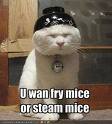 Generalissimo
Group: 'Member.eSm
Messages: 1431
Status: Offline
| lol? I never wrote that
Never argue with an idiot. He'll drag you down to his level and beat you with experience.
|
| |
| |
| sicko | Date: Monday, 2010-03-01, 7:43 AM | Message # 11 |
|
Generalissimo
Group: Administrators
Messages: 2537
Status: Offline
| what? u just can't afford it.....
Never argue with an idiot. He'll drag you down to his level and beat you with experience. Message edited by fa1thz - Monday, 2010-03-01, 7:04 Am ok danish boy u fail 

|
| |
| |
| fa1thz | Date: Monday, 2010-03-01, 1:48 PM | Message # 12 |
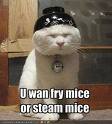 Generalissimo
Group: 'Member.eSm
Messages: 1431
Status: Offline
| Never argue with an idiot. He'll drag you down to his level and beat you with experience. Yes! anyways, any other solutions pls
Never argue with an idiot. He'll drag you down to his level and beat you with experience.
|
| |
| |
| panthy | Date: Monday, 2010-03-01, 2:51 PM | Message # 13 |
|
Lieutenant colonel
Group: Users
Messages: 127
Status: Offline
| yea just run a driver update for your g-card but make sure it's the newest one. And if u recently upgraded g-card make sure the old drivers are removed, my flatmate had this problem from conflicting drivers.
|
| |
| |
| fa1thz | Date: Monday, 2010-03-01, 2:53 PM | Message # 14 |
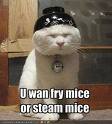 Generalissimo
Group: 'Member.eSm
Messages: 1431
Status: Offline
| Hav done all that, doesn't work
Never argue with an idiot. He'll drag you down to his level and beat you with experience.
|
| |
| |
| Destiny | Date: Monday, 2010-03-01, 3:28 PM | Message # 15 |
 fuckin legend
Group: Administrators
Messages: 1547
Status: Offline
| re format
It is better to stay silent and be thought a fool, than to open one’s mouth and remove all doubt. Patience is not a virtue, it is a waste of time. Winners never quit and quitters never win. xfire: destiny911
|
| |
| |